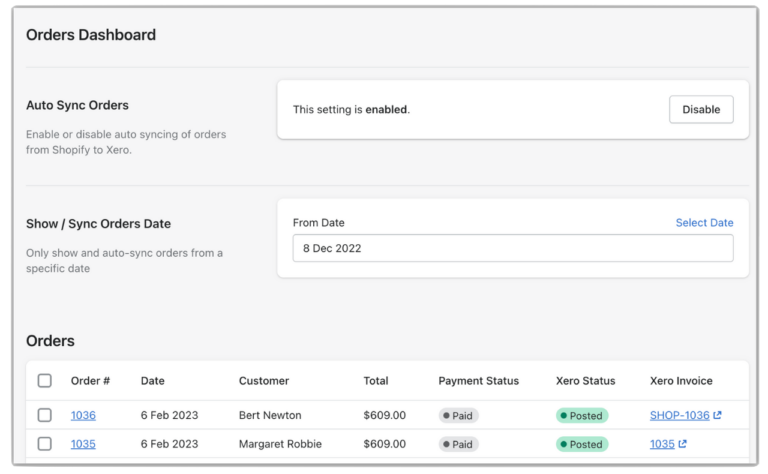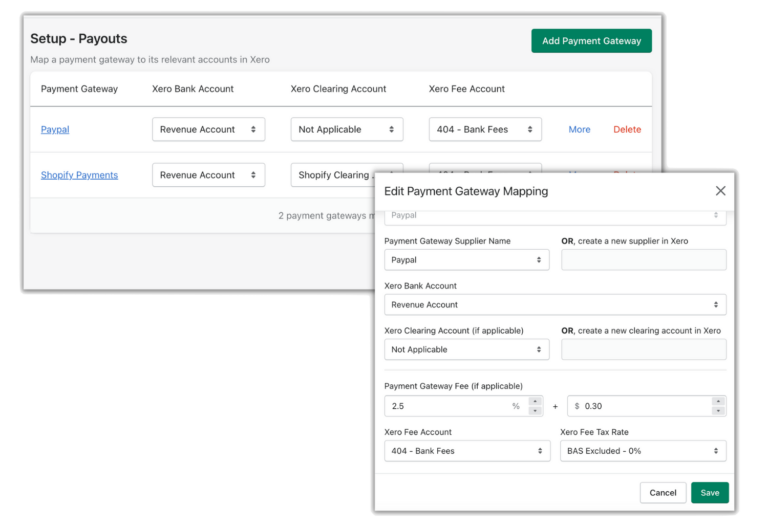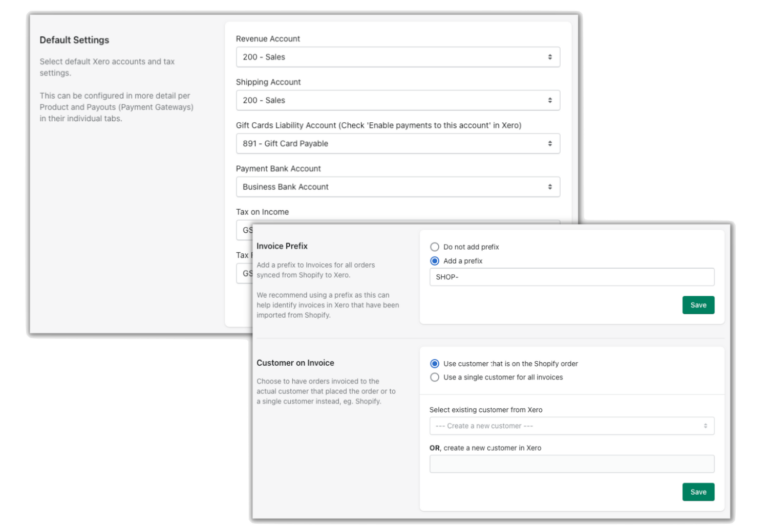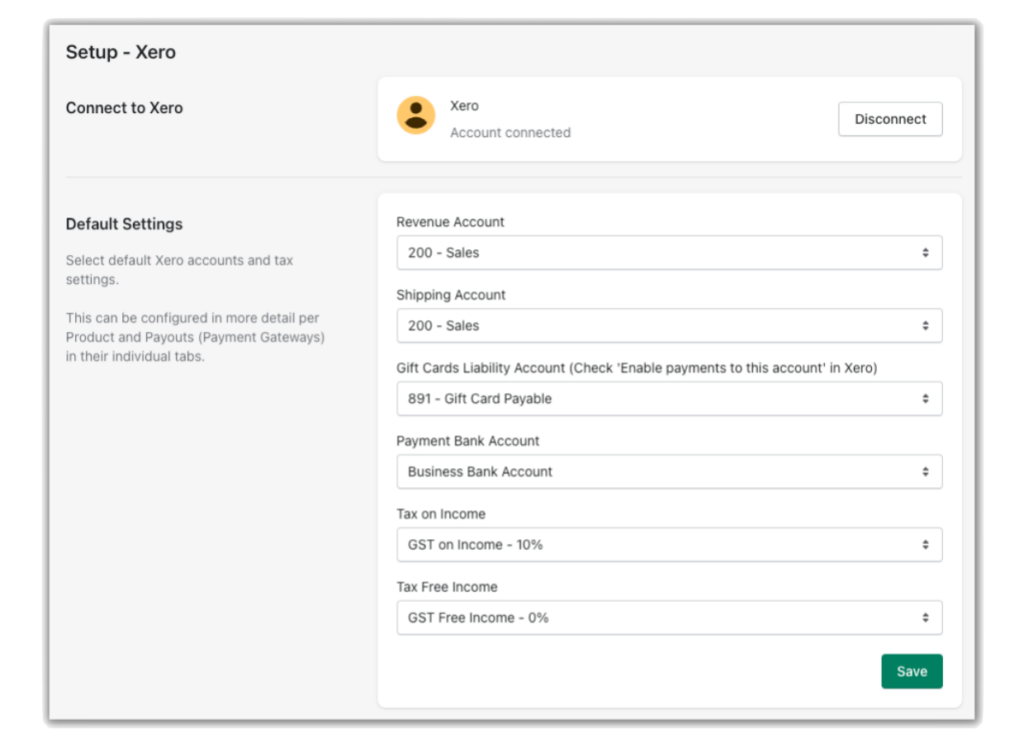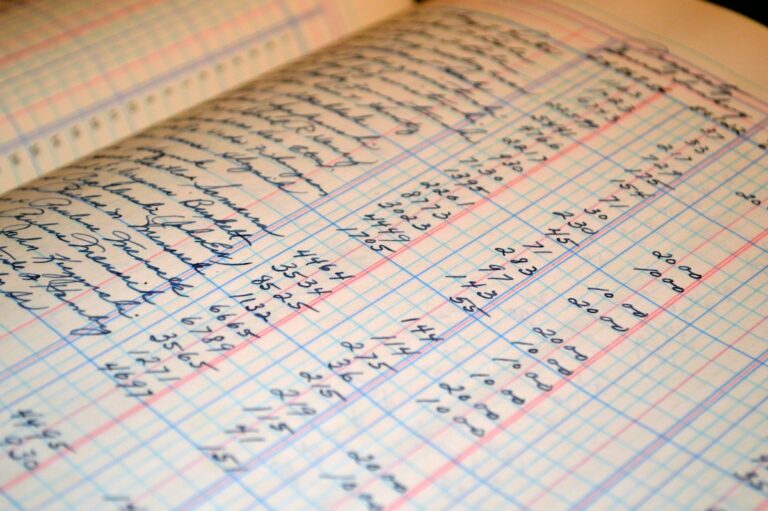Streamlining Shopify US Sales Tax Compliance in Xero with Avalara
Handling sales tax compliance in the US can be a challenging task for businesses, given the complexity of state and local tax regulations. Fortunately, Avalara and Xero offer a robust solution to simplify this process, especially when integrated with Shopify through Hyve Post to Xero.